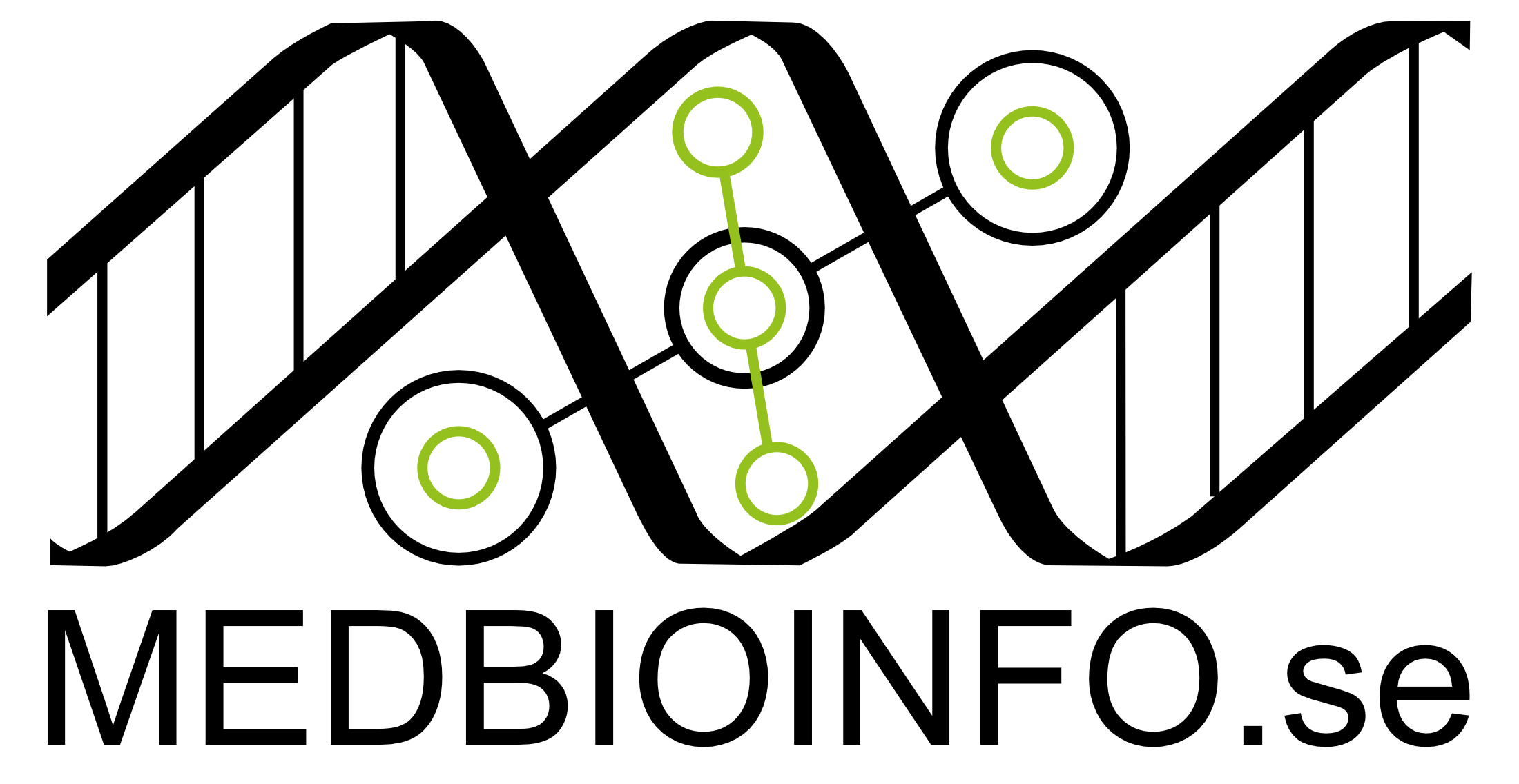Computer
For this program, we assume that you have access to a laptop computer that you bring to all classes. We don’t care what kind of computer you are bringing, but the course assumes you will have access to a *nix-like operating system. There are several options:
- Any computer running Linux. You can have this as a dual-boot option on your MS Windows laptop.
- A Mac running OS X. Opening the Terminal app (or equivalent) gives you access to a *nix “dialect”) and you are all set.
- A MS Windows computer with the Windows Subsystem for Linux and Bash for Ubuntu n Windows installed. This is a very recent feature and only accessible for Windows 10.
- A MS Windows computer with CygWin installed.
Installed software
- We will use Python 3 in this course. Consider using virtual environment for easy switching between Python versions.
- A programming editor. Old-timers use Emacs or vim, but today there are easier editors or IDEs to get acquainted with. For example PyCharm, Atom, Visual Studio (community edition, gratis), gedit, komodo, PyPe, and Spyder. What are people around you using?
- Python modules: BioPython, Numpy and SciPy, MatPlotLib, and more.
- SQLite
If you are on OS X, we suggest you install all your software using the Homebrew system. The system makes package installation and updates very easy. Homebrew is available on Linux too, but you may be equally well off with the system’s built-in package manager (APT on Ubuntu and Debian, for example).